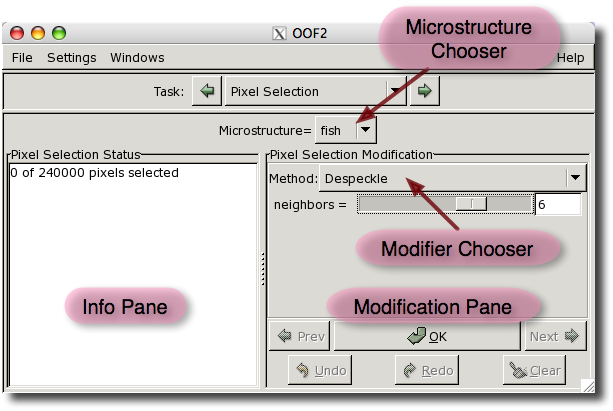OOF2: The Manual
The Pixel Selection Page contains tools for creating and
modifying the set of selected
pixels in a Microstructure. None of these tools require mouse
input. The pixel selection tools that do
require mouse input are all in the Pixel Selection
toolbox in the Graphics
window.
Figure 3.5 shows the anatomy of the
Pixel Selection Page. It consists of a Microstructure Chooser
for selecting the Microstructure (called the
current Microstructure) whose pixel selection will
be modified, a Status Pane, and a Pixel Selection
Modification Pane. The Status Pane simply shows how many
pixels are selected in the current Microstructure.
The Pixel Selection Modification Pane follows the same layout as the Image Modification Pane in the Image Page.
At the top of the pane is a Modifier Chooser, which selects a
method for modifying the pixel selection of the current
Microstructure. The Chooser is a pull-down menu, corresponding to
the OOF.PixelSelection command
menu. The arguments for commands that require them (as in the
Despeckle
command shown in Figure 3.5) are set
in the region below the Chooser. The
at the bottom of the pane performs the
operation specified in the Chooser.
The
and
buttons at the bottom of the pane undo and redo the latest
changes to the pixel selection in the current Microstructure, whether
or not the changes were made through the Pixel Selection page
or through other means. The and
buttons cycle the Chooser through
the recently used modifiers, without actually affecting the
Microstructure at all.
The
button clears the pixel selection in the current Microstructure.