OOF2: The Manual
![[Warning]](IMAGES/warning.png) |
Warning |
|---|---|
|
This section has not yet been updated for OOF2 version 2.1. A partial discussion of the differences between the 2.0 and 2.1 extension APIs may be found at http://www.ctcms.nist.gov/oof/oof2/property_api_21.html. |
Outputs in OOF2 are operations
performed on Mesh data. The results can be sent to the graphics window and displayed
in a contour
plot, or analyzed on the Analysis Page.
The outputs that the user sees come in three flavors:
-
Scalar outputs are just numbers, to be plotted or analyzed.
-
Aggregate outputs are quantities like
FieldsandFluxesthat can't be plotted directly (because they generally have too many components) but can still be analyzed. -
Position outputs are two dimensional vectors that determine where scalar outputs are displayed in contour plots.
Figure 8.1 shows how scalar and position outputs appear in the GUI.
Figure 8.1. Output Widgets
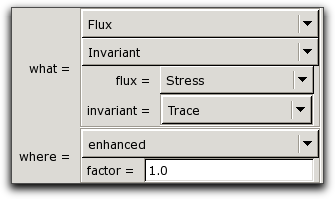
Two output widgets, from the Layer Editor window. The
top widget, labelled what, lists scalar
outputs and determines what will be plotted in the
graphics window. The lower widget, labelled
where, lists position outputs, which
are two dimensional vectors.
Under the hood, the scalar, aggregate, and position outputs are
built by combining Output
objects. Each Output object performs a
simple operation on a set of input values and creates a set of
output values. Simple Outputs are
chained together, with the output of one connected to the input
of another, to create more complicated
Outputs. (One
Output object can be used in many
different Output chains.) Only those
Outputs that are registered with
the GUI are directly available to the user.
Outputs have parameters which govern
their behavior. Output parameters use
the same Parameter
classes that are used in PropertyRegistrations.
OOF2 includes predefined Outputs that
can be used by themselves or combined with new
Outputs. The predefined
Outputs can evaluate the components and
invariants of Fields and Fluxes and compute energies and
strains. For the details, consult the source code in
SRC/engine/IO/outputClones.py and
SRC/engine/IO/outputDefs.py.
Creating a new Output involves the
following steps:
-
Write a callback function. This is what does the actual computation. See Output for the details.
-
Invoke the
Outputconstructor, specifying the type of theOutput, the types of its inputs (if any), its parameters (if any), and its callback function. -
Connect the
Outputto its inputs, if any, by callingOutput.connect. -
Set parameters in the inputs, if desired.
Parameterswhich have fixed values in theOutputdefinition will not be settable by the user. To make aParametersettable by the user, leave its value alone (or set it toNone). UseOutput.findParamorOutput.resolveAliasto gain access to anOutput's parameters, or those of its connected inputs. -
If any of the inputs have parameters that are not specified in advance, these need to given aliases so that they can be used in scripts and the GUI. See
Output.aliasParamfor the details. -
If the
Outputis to appear in the GUI, it must be registered by callingdefinePositionOutput,defineScalarOutput, ordefineAggregateOutput.
Here are a few example Output
definitions, extracted from the OOF2 source code. The
examples illustrate all of the important features of the
Output class.
The first example returns Field
values as OutputVal
instances. It's copied[49]
from
SRC/engine/IO/outputClones.py.
def _field(mesh, elements, coords, field):ans = []
for element, ecoords in zip(elements, coords):
ans += element.outputFields(mesh, field, ecoords)
return ans FieldOutput = output.Output( name = "field",
callback = _field,
otype = outputval.OutputValPtr,
params = [meshparameters.FieldParameter("field", outofplane=1)],
)
|
This is the callback function. All callbacks have
Any additional callback arguments are either inputs or
parameters, with names determined by the input and
parameter lists in the |
|
|
The result of the computation is a
flat list of |
|
|
The |
|
|
|
|
|
This specifies the name of the
|
|
|
This is just the name of the callback function defined above. |
|
|
This specifies the type of the quantities computed by
this |
|
|
This states that the |
To make the FieldOutput available in
scripts and the GUI,
SRC/engine/IO/outputDefs.py contains
the following lines:
from oof2.common.IO import output
from oof2.engine.IO import outputClones
output.defineAggregateOutput('Field:Value', outputClones.FieldOutput)
defineAggregateOutput
states that this Output computes an
aggregate object (such as all of the components of a
Field or Flux), as
opposed to a scalar object.
'Field:Value' categorizes the output
— the GUI will refer to it as the
Value item in the
Field menu.
Note that the FieldOutput has no
inputs! It reads its data from the mesh, not from any other
Output. The next example,
ComponentOutput, has both a parameter and
an input, but doesn't read data from the mesh.
def _component(mesh, elements, coords, field, component):if field:
comp = field[0].getIndex(component)
return [f[comp] for f in field]
return [] import types ComponentOutput = output.Output( name = "component", callback = _component, otype = types.FloatType,
inputs = [outputval.OutputValParameter('field')],
params = [meshparameters.FieldIndexParameter('component')]
)
|
The callback here has the usual required
|
|
|
It's possible that the list of values could be empty. The next line assumes that it's not empty, so we have to check. |
|
|
The |
|
|
This computes and returns a list of components of the
input |
|
|
Components of an |
|
|
Inputs are specified by a list of |
|
|
The |
Note that despite the name of its input,
'field', the
ComponentOutput can extract components
from any kind of OutputVal, not only
ones containing Fields. The built-in
OOF2 outputs use ComponentOutput on
Fields,
Fluxes, and other multicomponent
quantities.
The FieldOutput and
ComponentOutput can be combined into a
FieldCompOutput, which extracts a given
component of a given Field, by using
Output.connect. First, a copy of
the ComponentOutput is made, giving it a
new name at the same time:[51]
FieldCompOutput = ComponentOutput.clone(name="field component")
FieldOutput is connected to the input
named 'field' of the
FieldCompOutput:
FieldCompOutput.connect("field", FieldOutput)
connect automatically makes a copy
of its argument, so we don't have to worry about cloning
FieldOutput here.
At this stage, FieldCompOutput has two
parameters and no inputs. (The one input of the original
ComponentOutput has been filled by the
FieldOutput that was connected to it.)
The original FieldOutput parameter, named
'field', and the
ComponentOutput parameter, named
'component', still remain.
'component' is a direct parameter of
FieldCompOutput. It can be accessed by
the findParam
method, e.g:
FieldCompOutput.findParam('component').value = 'x'
Setting a parameter's value like this gives it a permanent
value, as far as Outputs are
concerned. The user will not be able to change the value,
and the field-component Output has
been changed into an field-x-component
Output.
The 'field' parameter of the original
FieldOutput can be accessed in a similar,
but not identical way. The
FieldCompOutput has no parameter called
'field', so we can't use
FieldCompOutput.findParam('field'), and the
original FieldOutput has been cloned, so
its 'field' parameter isn't the same one
that FieldCompOutput uses. The parameter
can be accessed by specifying both the name of the input and
the parameter in the call to
findParam:
FieldCompOutput.findParam('field:field').value = Displacement
Here the first field is the name of the
input, and the second is the name of the parameter of that
input.
Assuming that we want the user to be able to choose the
Field and the
component, we don't actually want to use
findParam and set the parameter
values. However, we don't want the user to see an ugly name
like 'field:field'. For one thing,
parameter names are used as Python variable names in
scripts, and Python variable names can't contain colons.
The function Output.aliasParam
assigns a new name to an Output
parameter, like this:
FieldCompOutput.aliasParam('field:field', 'field')
Now FieldCompOutput has a parameter
called 'field' instead of
'field:field'. Note that there's no
conflict between the aliased parameter named
'field' and the input named
'field'. The confusion is always
resolved by the context.
Output.findParam
never considers aliases, so the call
FieldCompOutput.findParam('field') will fail
(it will raise a KeyError exception). To
retrieve an aliased parameter, use Output.resolveAlias
instead. If resolveAlias can't
find an alias, it looks for a parameter, so the following
three function calls are equivalent:
param = FieldCompOutput.resolveAlias('field')
param = FieldCompOutput.resolveAlias('field:field')
param = FieldCompOutput.findParam('field:field')
Aliases are only known to the Outputs
that create them. In the example above, the
FieldOutput containing the original
'field' parameter doesn't know that it's
been aliased. However, if
FieldCompOutput were to be used as an
input to another Output, like this:
SomeOtherOutput.connect('otherinput', FieldCompOutput)
then the 'field' parameter could be
accessed by
param = SomeOtherOutput.resolveAlias('otherinput:field')
using the alias still stored in
FieldCompOutput.
The examples above all use at most one parameter and one
input. Outputs can have as many
parameters and inputs as they like. The
PointSumOutput from
SRC/engine/IO/outputClones.py is used
to add the Displacement to the original position of a node.
It's actually a little more general than that — it
takes two input streams which are lists of Coord
or Point
objects, multiplies them by scalar factors, and adds them
together.
from oof2.SWIG.common import coord from oof2.common import primitives from oof2.common.IO import output from oof2.common.IO import parameter def _pointSum(mesh, elements, coords, point1, point2, a, b):ans = [a*f+b*s for f,s in zip(point1, point2)]
return ans PointSumOutput = output.Output( name="point sum", callback=_pointSum, otype=(coord.Coord, primitives.Point),
inputs=[coord.CoordParameter("point1"), coord.CoordParameter("point2")],
params=[parameter.FloatParameter("a", default=1.0),
parameter.FloatParameter("b", default=1.0)] )
|
The callback arguments include the usual
|
|
|
This line does all the work. It can be written in such a simple way because inputs are flat lists of data. |
|
|
Because the input (see |
|
|
There are two inputs, named |
|
|
The two parameters, named |
The PointSumOutput is used in
SRC/engine/IO/outputDefs.py to add the
displacement to the node position. The displacement values
come from displacementOutput and the
position values come from posOutput,
which won't be explicitly discussed here. The connection
looks like this:
enhancedPosition = outputClones.PointSumOutput.clone(
name='enhanced position',
params=dict(b=1),  tip='Exaggerated displacement field.')
tip='Exaggerated displacement field.')  enhancedPosition.connect('point1', displacementOutput)
enhancedPosition.connect('point1', displacementOutput)  enhancedPosition.connect('point2', outputClones.posOutput)
enhancedPosition.connect('point2', outputClones.posOutput)  enhancedPosition.aliasParam('a', 'factor', default=1.0,
enhancedPosition.aliasParam('a', 'factor', default=1.0,  tip='Displacement multiplier.')
tip='Displacement multiplier.') |
Parameters can be set when cloning an
|
|
|
Most of the examples have omitted the optional
|
|
|
These lines connect the preexisting
|
|
|
This line shows that |
At this point, the enhancedPosition
Output has one parameter,
'factor', and no inputs. It produces a
list of node positions, with displacement exaggerated by the
given amount. The actualPosition
Output is now simply created by
cloning enhancedPosition and setting the
enhancement factor to 1.0:
actualPosition = enhancedPosition.clone(
name='actual position',
params=dict(factor=1.0),
tip='Displaced position.')
Finally, both enhancedPosition and
actualPosition are made available in the
GUI by calling definePositionOutput:
output.definePositionOutput('actual', actualPosition)
output.definePositionOutput('enhanced', enhancedPosition)
Output quantities that need to use information from the
material Properties
of the Mesh are treated differently because they need to
hook into existing Property instances
and because many different Properties
may contribute to any given Output.
Outputs such as this are defined by creating an instance of a
PropertyOutputRegistration
subclass, and listing the name of the subclass in a
Property's PropertyRegistration
outputs list. The
PropertyOutputRegistration will
automatically create Output
objects. When these Outputs are
evaluated, the Property's output
function will be called, with a PropertyOutput
object as one of its arguments.
Property::output can use the
PropertyOutput object to find out which
output is being computed, and to access the output's parameters.
Clear? Here's an example, illustrating the
Energy output and how it's computed by the
Elasticity property. Some of the code
has been slightly simplified for brevity, but the source files
have been indicated for anyone interested in all the details.
First, an Enum
class is created to distinguish the different types of energy
(in SRC/engine/IO/outputDefs.py):
from oof2.common import enum
class EnergyType(enum.EnumClass("Total", "Elastic", ...)):
pass
The same file then defines a ScalarPropertyOutputRegistration,
because energy is a scalar quantity:
from oof2.SWIG.engine.IO import propertyoutput
propertyoutput.ScalarPropertyOutputRegistration(
"Energy",
parameters=[enum.EnumParameter("etype", EnergyType, default="Total")]
)
The string "Energy" is the name by which
the output will be known both in the user interface and in the
Property code. The parameter name
"etype" will also appear in the user
interface and the code. It's important that the parameter
does not have an assigned value! The
Output mechanism assumes that parameters with values are not
going to be set by the user. Instead, the parameter has its
default set, which provides a value to be
displayed in the GUI, without actually fixing the
Parameter's value.
Note that the output registration does
not contain any information about what
Energy is, or how it's computed. That's
the Properties' job.
Elasticity's
output function looks like this (in
SRC/engine/property/elasticity/elasticity.C):
void Elasticity::output(const FEMesh *mesh,
const Element *element,
const PropertyOutput *output,
const MasterPosition &pos,
OutputVal *data)
const
{
const std::string &outputname = output->name();
if(outputname == "Energy") {
std::string etype = output->getEnumParam("etype");
if(etype == "Total" || etype == "Elastic") {
ScalarOutputVal *edata = dynamic_cast<ScalarOutputVal*>(data);
SymmMatrix strain(3);
const Cijkl modulus = cijkl(mesh, element, pos);
findGeometricStrain(mesh, element, pos, strain);
SymmMatrix stress(modulus*strain);
double e = 0;
for(int i=0; i<3; i++) {
e += stress(i,i)*strain(i,i);
int j = (i+1)%3;
e += 2*stress(i,j)*strain(i,j);
}
*edata += 0.5*e;
}
}
}
See the Property::output
discussion for another example, with annotations.
Finally, the Elasticity PropertyRegistration
needs to indicate that "Energy" is one of
the outputs that it can compute. There are many types of
elasticity, and each has its own registration. Here's the one
for isotropic elasticity, from
SRC/engine/property/elasticity/iso/iso.spy:
from oof2.engine import propertyregistration
propertyregistration.PropertyRegistration(
name = "Mechanical:Elasticity:Isotropic",
subclass = IsoElasticityProp,
...
outputs=["Energy"],
...)
IsoElasticityProp is a subclass of
Elasticity, so because
PropertyRegistration indicates that
IsoElasticityProp can compute
"Energy", when a Material contains
IsoElasticityProp,
Elasticity::output will be called to
compute it.
Property outputs can never use other
Outputs as inputs, but they can, in
principle, be used as inputs for other
Outputs. However, there's no machinery
to make this easy to do, yet.
[49]
Ok, we lied. The example is copied from an
old version of the source code.
The given example is very inefficient because the
+= inside the loop is continuously
reallocating and copying the ans
list. See the actual code in
SRC/engine/IO/outputClones.py for a
more efficient but less obvious scheme.
[50]
Note that the type is
OutputValPtr, not
OutputVal. That's because
OutputVal is a swigged C++
class. swig creates two
Python classes for each C++ class. One, with a name
ending in Ptr
(e.g,
OutputValPtr) is a pointer
(of sorts) to the C++ object, and is used to refer
to an object that was created in C++. The other
Python class has no Ptr suffix
(e.g,
OutputVal) and is used when
an object was created directly in Python. In the
FieldOutput callback,
Element::outputFields
returns OutputVals created by
the C++ code.
In general, in otype
specifications, it's safe to use the
Ptr form of a swigged class if
you're not sure which is correct. The type checking
mechanism allows subclasses of the given type.
Ptr will always work because the
non-Ptr version of a class is
derived from the Ptr version.
[51]
It's also possible to change the
Output's tip
and discussion strings, which have
been omitted here.
[52]
The Coord and
Point classes are equivalent,
except that Coord is a
swigged C++ class, and Point
is a pure Python class. There are circumstances in
which the overhead of calling C++ from Python makes
using a Python class more efficient.
[53]
The parameter dictionary can also be written as
params={'b' : 1}. This form would be
required if a full parameter name containing colons
were being used, e.g
params={'input:b' : 1}, because the
dict form requires that the
keywords be legal Python variable names.
[54]
The default value setting is redundant in this case,
because the default value of 'a'
was already set to 1 when
PointSumOutput was created.



