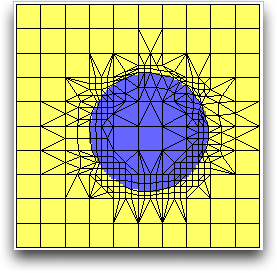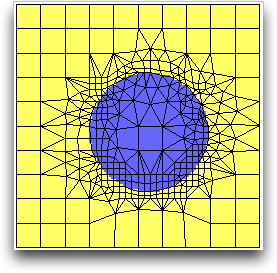OOF2: The Manual
Name
Smooth (Smooth) — Move nodes to the average position of their neighbors and accept ones that meet the acceptance criterion.
Synopsis
Smooth(targets,criterion,T,iteration)
Details
-
Base class:
SkeletonModifier -
Parameters:
targets- Which nodes to move. Type: An object of the
FiddleNodesTargetsclass. criterion- Acceptance criterion Type: An object of the
SkelModCriterionclass. T- Failed moves will be accepted if T>0 and exp(-diffE/T) > r, where diffE is the energy gained and r is a random number between 0 and 1. Type: A real number.
iteration- Iteration method. Type: An object of the
IterationManagerclass.
Description
Smooth moves Nodes to the
average positions of their neighbors in order
to smooth out gradients in Node density in a Skeleton.
Typically, it takes about 3 iterations of
Smooth to get desirable result. The general
procedure for a single iteration is as follows:
-
Collect target nodes according to the given
targetsparameter. The collectedNodesare re-ordered randomly to avoid any potential artifacts from the original ordering ofNodes. This re-ordering is repeated at every iteration. -
Give each
Nodea single chance to move to the average position of its neighbors. For this purpose, neighbors are defined asNodesthat share aSegmentwith theNodebeing moved.Figure 6.98(a) shows a
Node(the red dot) that is about to move to the average position of its neighbors (the green dots). -
A node move is accepted only if the move satisfies the specified acceptance criterion. Moved nodes that fail to meet the criterion will spring back to their respective original positions, as shown in Figure 6.59(b).
-
If the move is unacceptable according to the acceptance
criterion, OOF2 may still accept the move if the smoothing is being done at a non-zero temperature. The parameterTsets the effective temperature of the annealing process. Unacceptable moves are accepted with a probabilitywhere
 is the difference between
the effective energies of the new and old
is the difference between
the effective energies of the new and old Elementconfigurations.
Figure 6.98. Schematics of Smooth
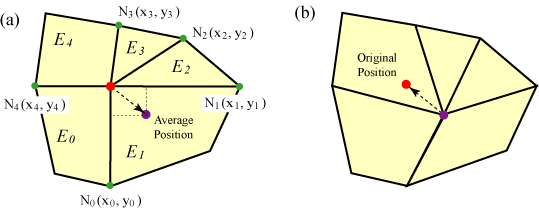
(a) A node moves to its average position with respect to its five neighboring nodes, N0, N1, N2, N3, and N4. The move is affecting its five neighboring elements, E0, E1, E2, E3, and E4. (b) The node moved to its average position. If the move doesn't satisfy the given criterion (computed based on the five affected elements), it'll be rejected.
Smoothing a Skeleton usually requires a number of iterations. The
smoothing algorithm converges very quickly, so it's usually
sufficient to set the iteration parameter to
FixedIteration(iterations=3)
to perform exactly three iterations. Nonetheless, it is possible
to use conditional
iteration, which can repeatedly smooth the Skeleton until the
energy drop
or acceptance
rate per iteration becomes too small.
Figure 6.99 shows a Skeleton in which the
Elements near the perimeter of the circle have been refined more than those
elsewhere, resulting in an uneven Node distribution.
After 3 iterations of smoothing, the Skeleton looks much better in
Figure 6.100.
Statistics for each step of the smoothing process are printed in the OOF2 Message window. For example,
Iteration 1: E = 1.0480e+02, deltaE=-2.6308e+00 ( 2.510%), Acceptance Rate = 55.3% Iteration 2: E = 9.0358e+01, deltaE=-9.1959e-01 ( 1.018%), Acceptance Rate = 47.9% Iteration 3: E = 8.5505e+01, deltaE=-2.0926e-01 ( 0.245%), Acceptance Rate = 40.1% Iteration 4: E = 8.4485e+01, deltaE=-3.1806e-02 ( 0.038%), Acceptance Rate = 37.2% Iteration 5: E = 8.4317e+01, deltaE=-3.5836e-03 ( 0.004%), Acceptance Rate = 35.6%
The listing shows the iteration number, the total energy
(E) of the Skeleton, the absolute
change in energy (deltaE) during
the iteration, the percentage change in energy, and the move acceptance rate.
If the change in energy or the acceptance rate gets too small, the
smoothing process is not being effective at improving the Skeleton.
Notice in the example that the energy change per step is
decreasing exponentially, indicating rapid convergence.


![\[P = \exp{(-E_\mathrm{diff}/T)}\]](equations/6.5.2-eq-40.gif)