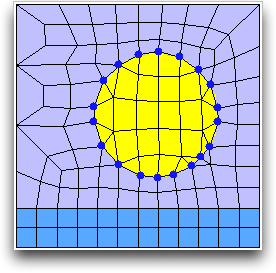OOF2: The Manual
Name
Edge boundary from nodes (EdgeFromNodes) — Construct an edge boundary from a collection of nodes.
Synopsis
EdgeFromNodes(group,direction)
Details
-
Base class:
BoundaryConstructor -
Parameters:
group- Node group from which to deduce segments Type: The name of a node group, or
the placeholder
selection, referring to the currently selected nodes. direction- Direction of Boundary. Type: An object from the
Directorenumerated class.
Description
EdgeFromNodes is a BoundaryConstructor, used as the
constructor argument of the OOF.Skeleton.Boundary.Construct command when
building Skeleton boundaries.
It creates Edge
Boundaries from the currently selected Skeleton
Nodes or from a group of
Nodes. The Nodes are specified by the
group parameter, which must be either the name
of a Node group or the special placeholder object,
selection.
Edge boundaries must be constructed from a single contiguous
non-branching set of Segments. Not all sets of Nodes uniquely
define a set of Segments. If more than one set of Segments can be
constructed from set of Nodes, OOF2 chooses the set that
encloses the most Elements. See Figure 6.73 for examples.
Edge boundaries must be directed. Boundary
conditions use the direction to determine the boundary
normal and the direction of applied Fields and Fluxes. The
direction parameter specifies the direction of
the boundary being created. The legal values for
direction depend on the topology of the
boundary being constructed. When the Segments form a closed loop,
the legal values are 'Clockwise' and
'CounterClockwise'. When the Segments form
an open line or curve, the values are 'Left to
right', 'Right to left',
'Top to bottom', and 'Bottom to
top'. OOF2 compares the positions of only the first
and last Nodes when determining the direction of an open
boundary.
Figure 6.73. Constructing an Edge Boundary from Nodes
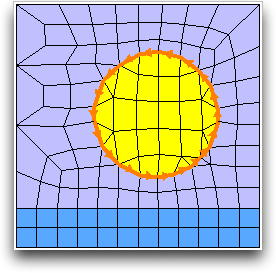
A counterclockwise boundary constructed from the selected
Nodes, using OOF.Skeleton.Boundary.Construct(skeleton='micro:skeleton',
name='boundary<3>',
constructor=EdgeFromNodes(group=selection,direction='Counterclockwise')).
The Nodes formed a well defined boundary.
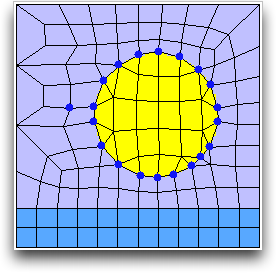
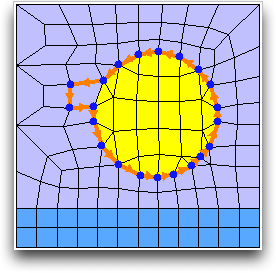
Adding yet another Node to the selection makes it possible
to define a boundary again.
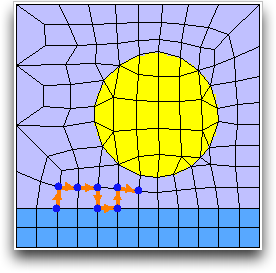
This set of Nodes defines a single
open set of Segments. A boundary can be
constructed with OOF.Skeleton.Boundary.Construct(skeleton='micro:skeleton',
name='boundary<8>',
constructor=EdgeFromNodes(group=selection,direction='Left to right')).