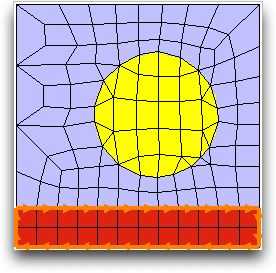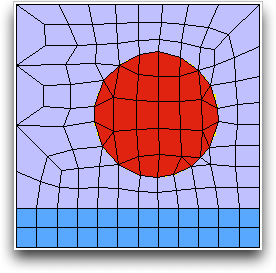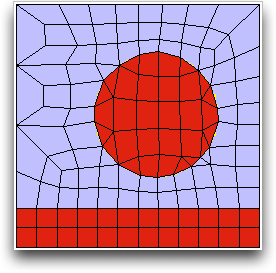OOF2: The Manual
Name
Edge boundary from elements (EdgeFromElements) — Construct an edge boundary around a set of elements.
Synopsis
EdgeFromElements(group,direction)
Details
-
Base class:
BoundaryConstructor -
Parameters:
group- Construct the boundary from these elements Type: The name of a element
group,
or the placeholder
selection, referring to the currently selected elements. direction- Direction of Boundary. Type: An object from the
Directorenumerated class.
Description
EdgeFromElements is a BoundaryConstructor, used as the
constructor argument of the OOF.Skeleton.Boundary.Construct command when
building Skeleton boundaries.
It creates Edge
Boundaries from the currently selected Skeleton
Elements or from a group of
Elements. The Elements are specified by the
group parameter, which must be either the name
of an Element group or the special placeholder object,
selection.
The boundary is constructed from the Segments that are on the
perimeter of the given group of Elements.
Segments that are shared by two Elements in the group will not form
part of the boundary. It is not possible to construct an edge
boundary from a set of non-contiguous Elements.
Edge boundaries must be constructed from a single contiguous
non-branching set of Segments, and they must be
directed. Boundary
conditions use the direction to determine the boundary
normal and the direction of applied Fields and Fluxes. The
direction parameter specifies the direction of
the boundary being created. The legal values for
direction generally depend on the topology of
the boundary being constructed. The edges bounding a set of
Elements always form a closed loop, so the legal values of
direction are
'Clockwise' and
'CounterClockwise'.
Figure 6.72 shows some
examples of edge boundaries created from Elements, and of sets of
Elements from which it's impossible to create boundaries.
Figure 6.72. Constructing an Edge Boundary from Elements
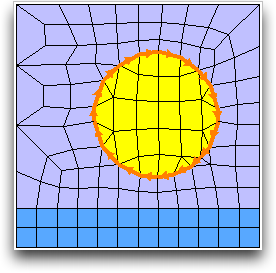
An edge boundary created with OOF.Skeleton.Boundary.Construct(skeleton='boundary.png:skeleton',
name='boundary<7>',
constructor=EdgeFromElements(group=selection,direction='Clockwise')).
Note that only the outer boundary of the selected elements
have been used to construct the boundary.