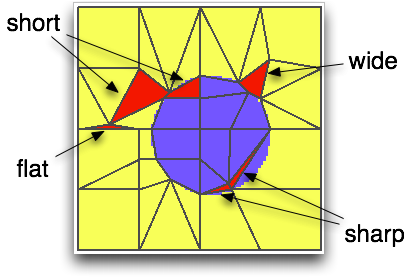OOF2: The Manual
Name
Rationalize (Rationalize) — Fix badly shaped elements in a Skeleton.
Synopsis
Rationalize(targets,criterion,method)
Details
-
Base class:
SkeletonModifier -
Parameters:
targets- Which elements to modify. Type: An object of the
SkelModTargetsclass. criterion- Acceptance criterion Type: An object of the
SkelModCriterionclass. method- Methods for rationalization. Type: An object of the
RationalizeMethodclass.
Description
Rationalize fixes badly-shaped Elements in a
Skeleton by either removing them or modifying them and their
immediate neighbors. Besides being ugly, badly shaped elements
can impair the convergence and accuracy of the finite element
method.
OOF2 contains a number of different Rationalizer tools for rationalizing
Skeletons. The method parameter determines
whether the various tools will be applied automatically
or whether only a specific
set of tools
should be used. Automatic rationalizing works better with a small
set of target Elements. Specific rationalizing works well with any
number of Elements.
The Rationalizer tools are applied sequentially. The general procedure for applying each tool is as follows:
-
Scan the current
Skeletonfortargetelements according to the giventargetsparameter. The list of targetElementsis shuffled to prevent artifacts from the original internalElementordering. -
Apply the Rationalizer to each
Elementin the target set. When using SpecificRationalization, only theElementsmeeting the criteria specified in the Rationalizer'sparameters are examined. When using AutomaticRationalization, allElementsare examined. The Rationalizer returns a list of possible newElementconfigurations. -
Apply the given acceptance
criterionto the new configurations, and choose the best one, if any. -
Any new
Elementscreated in step 3 are added to the target list, but only if thecriterionis not of the Unconditional variety.[32] -
Return to step 2 until all
Elementsin the target list have been visited.
![[Tip]](IMAGES/tip.png) |
Tip |
|---|---|
|
Remove Short
Sides and Split
Wide Quads inevitably create triangles and these
triangles are not guaranteed to have good shapes. Thus, it's a
good idea always to include Remove Bad
Triangles in the set of tools to apply. It will always
be applied after the other
|
Figure 6.90 shows a Skeleton
featuring six badly-shaped Elements -- two
sharp triangles, a flat
triangle, a quadrilateral with a wide
interior angle, and two quadrilaterals sharing a
short Segment.
The rationalized Skeleton is presented in Figure 6.91. The short-sided
quadrilaterals have been replaced with triangles, the sharp
triangles have been eliminated, the wide quadrilateral has been
split into two triangles, and the flat triangle has merged with a
neighboring triangle and morphed into three triangles.
Figure 6.91. After Rationalization
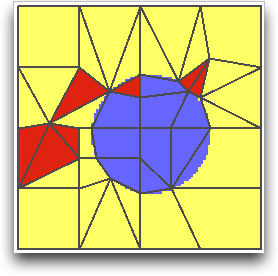
The Elements affected by the rationalization are highlighted
in red.