OOF2: The Manual
Name
OOF.Skeleton.New — Create a new Skeleton in a Microstructure.
Synopsis
OOF.Skeleton.New(name,microstructure,x_elements,y_elements,skeleton_geometry)
Details
- Parent Menu: OOF.Skeleton
-
Callback: function
_skeleton_from_mstructurein moduleooflib.engine.IO.skeletonmenu -
Parameters:
name- Name of the new skeleton. Type: A character string not containing ':', or the variable
automatic. microstructure- Type: The path to an existing
Microstructureobject. x_elements- No. of elements in the x-direction. Type: Integer.
y_elements- No. of elements in the y-direction. Type: Integer.
skeleton_geometry- The shape of the elements. Type: An object of the
SkeletonGeometryclass.
Description
This command creates a new Skeleton in a Microstructure. The new Skeleton
has the same height and width as the Microstructure. It's divided into a
rectangular
x_elements×y_elements
array of elements.
Since the mesh can be refined and otherwise
modified,
choosing the optimal values of x_elements and
y_elements is not crucial, but it helps to
start with reasonable values. They should be set so that the
element size is smaller than the largest
features that need to be resolved in the Microstructure. (In the end,
every feature in the Microstructure should contain at least a few
elements. Having many more elements is inefficient. Starting
with very large elements and refining all of them is less
efficient than starting with smaller elements and refining some of
them.)
The skeleton_geometry parameter determines
whether the elements will be quadrilateral or triangular, and if
triangular, how the diagonals will be arranged. Figure 6.54 illustrates the possibilities.
Figure 6.54. Initial Skeleton Geometries
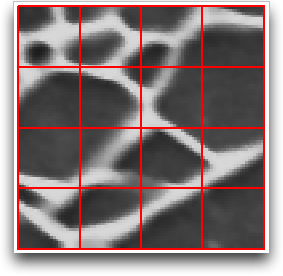
A Skeleton created with skeleton_geometry
set to QuadSkeleton().
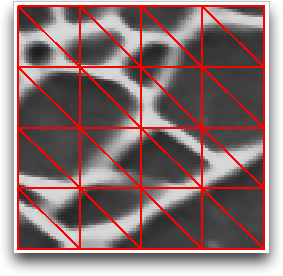
A Skeleton created with skeleton_geometry
set to TriSkeleton(arrangement='liberal') (liberals lean to the left).
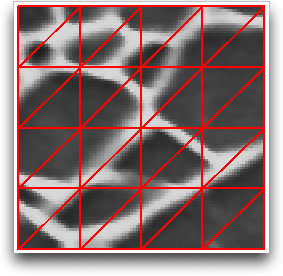
A Skeleton created with skeleton_geometry
set to TriSkeleton(arrangement='conservative') (conservatives lean to the right).
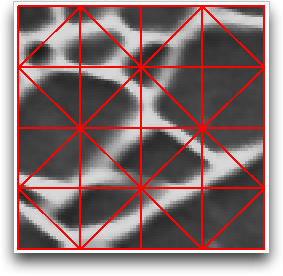
A Skeleton created with skeleton_geometry
set to TriSkeleton(arrangement='moderate')
(moderates don't lean to the right or the left, on average).
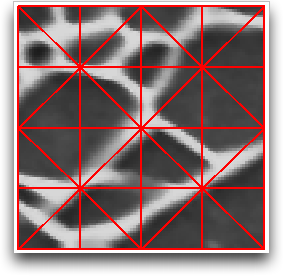
A Skeleton created with skeleton_geometry
set to TriSkeleton(arrangement='middling')
('middling' is like 'moderate', only different).
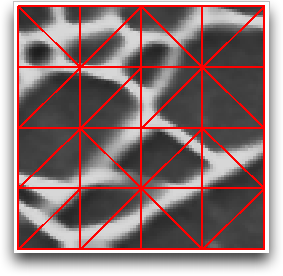
A Skeleton created with skeleton_geometry
set to TriSkeleton(arrangement='anarchic')
(the direction of the diagonals is chosen randomly).



