OOF2: The Manual
Name
OOF.NodeSelection.Select_Internal_Boundaries — Select all nodes on material or group boundaries.
Synopsis
OOF.NodeSelection.Select_Internal_Boundaries(skeleton,ignorePBC)
Details
- Parent Menu: OOF.NodeSelection
-
Callback: function
modifyin moduleooflib.engine.skeletonselectionmod -
Parameters:
skeleton- Type: The path to an existing
Skeletonobject. ignorePBC- Ignore periodicity? Type: Boolean, 0 (false) or 1 (true).
Description
Select all the Nodes on the internal boundaries of the Skeleton.
These are the Nodes that are part of Elements that have different
dominant pixel
categories. That is, the dominant pixel types within the
Elements have different assigned Materials or belong to different
pixel
groups.
Note that the resulting Node selection does not
include Nodes that are on the exterior of the Microstructure, except
where an interior boundary reaches the perimeter.
Figure 6.42. Selecting Internal Boundary Nodes
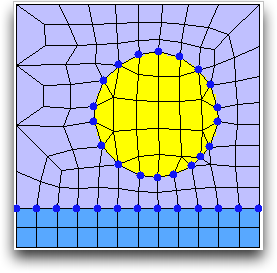
With pixels grouped according to the three colors in the image, the pixels on the internal boundaries are shown by the large blue dots.



