OOF2: The Manual
Name
OOF.Image.Modify.Edge — Find edges in an image.
Synopsis
OOF.Image.Modify.Edge(image,radius)
Details
- Parent Menu: OOF.Image.Modify
-
Callback: function
doImageModin moduleooflib.image.imagemodifier -
Parameters:
image- Type: The path to an existing
Imageobject. radius- Radius for the operation. Type: A real number.
Description
Find edges in an Image. The radius parameter
sets the size of the convolution filter, in units of the pixel
size. Setting it to 0 will cause a suitable value to be chosen
automatically.
This routine comes from the ImageMagick library.
Figure 6.31. Detecting Edges in an Image
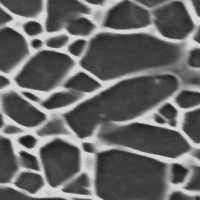
A micrograph of Si3N4 (courtesy of C.-H. Hsueh).
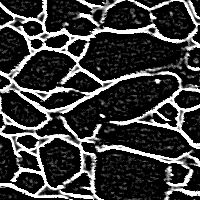
The result of applying Edge with
radius=0
(i.e, automatic radius selection).
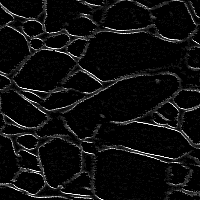
The result of applying Edge with
radius=1.



