OOF2: The Manual
Name
OOF.Image.Modify.Dim — Dim the image by the given factor.
Synopsis
OOF.Image.Modify.Dim(image,factor)
Details
- Parent Menu: OOF.Image.Modify
-
Callback: function
doImageModin moduleooflib.image.imagemodifier -
Parameters:
image- Type: The path to an existing
Imageobject. factor- 0 fades to black, 1 does nothing. Type: A real number in the range [0, 1].
Description
Dim the given image by making each pixel
blacker. Each color component x (red, green,
or blue) is replaced by
x × factor. If
factor is 1, then there is no change, but if
factor is 0, the image becomes completely
black. Values between 0 and 1 are most useful.
Compare to OOF.Image.Modify.Fade.
Figure 6.30. Dimming an Image
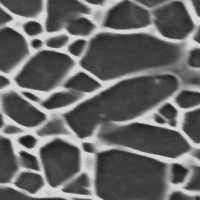
A micrograph of Si3N4 (courtesy of C.-H. Hsueh).
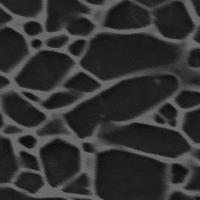
The image after being dimmed with factor=0.5.



