OOF2: The Manual
Name
OOF.Image.Modify.Contrast — Enhance intensity differences.
Synopsis
OOF.Image.Modify.Contrast(image,sharpen)
Details
- Parent Menu: OOF.Image.Modify
-
Callback: function
doImageModin moduleooflib.image.imagemodifier -
Parameters:
image- Type: The path to an existing
Imageobject. sharpen- false to dull, true to sharpen Type: Boolean, 0 (false) or 1 (true).
Description
Enhance intensity differences between the lighter and darker
portions of the given Image. Set sharpen to
true (1) to increase the image contrast and to false (0) to
decrease it.
This routine comes from the ImageMagick library.
Figure 6.28. Adjusting Contrast
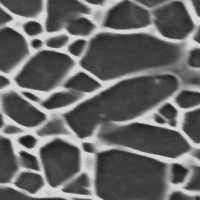
A micrograph of Si3N4 (courtesy of C.-H. Hsueh).
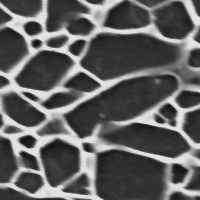
The result of applying Contrast with
sharpen=1.
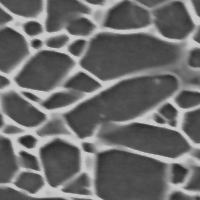
The result of applying Contrast with
sharpen=0.



