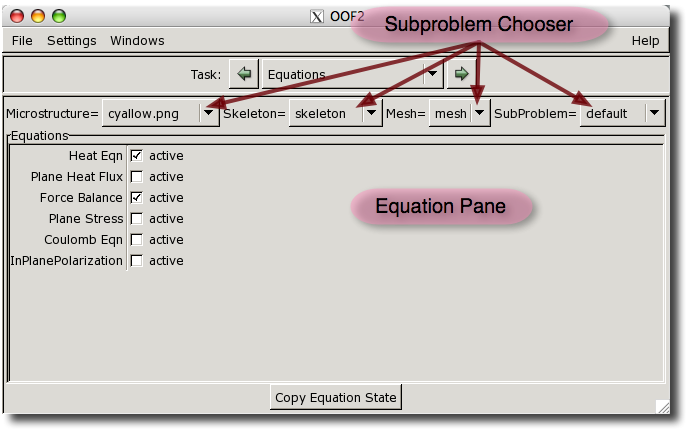OOF2: The Manual
The Equations Page determines which Equations will be solved. As shown in Figure 3.23, the page simply consists of a
Mesh Chooser and an Equations Pane.
Clicking on the “active”
button next to an Equation name in the Equations Pane activates
the Equation, meaning that it will be solved by ???. Clicking again deactivates
the equation.
The button copies the Equation
Pane settings from the currently selected Mesh into a
specified target Mesh. The target is selected in a dialog
box.