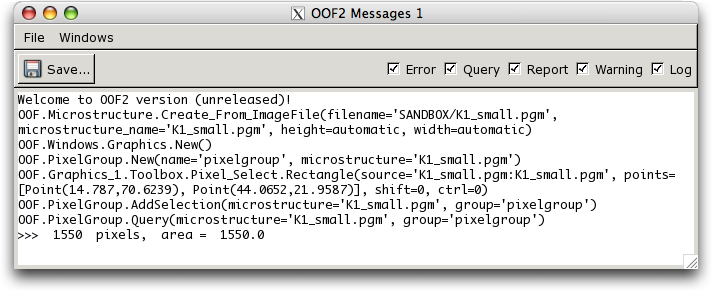OOF2: The Manual
Table of Contents
This chapter describes a small number of additional window types not discussed elsewhere in this manual.
The Messages Window displays various kinds of communications from OOF2 to the user. More than one Messages Window may be open simultaneously. New ones are created by the New command in the Messages submenu in any OOF2 window's OOF.Windows menu. One Messages Window is created automatically when OOF2 starts.
The button saves the contents of the Messages Window to a file. This is not equivalent to saving an OOF2 script with OOF.File.Save.Python_Log. The Messages window contents may include things other than executable Python statements.
The contents of the window are controlled by the five check buttons to the right of the button. Each one, when checked, includes a different category of message:
-
: Every OOF2 action corresponds to a command in the OOF menu, listed in Chapter 6. As each command is executed, the command and its arguments are logged in the Message Window.
-
: Warning messages indicate that something suspicious is going on.
-
: Informational messages. The last line in Figure 5.1 is a report. Messages about the status and progress of a solver are reports.
-
: Whenever OOF2 asks the user a question (“Are you sure you want to do that?”) the question and answer appear in the Messages Window as a Query.
-
: Generally, error messages indicate that a task could not be completed, either due to user error (entering an illegal parameter, for example) or programming errors. Please report programming errors to
<oof_bugs@ctcms.nist.gov>.