OOF: Finite Element Analysis of Microstructures
Next: Menus Up: Introduction Previous: Starting OOF Contents
Overview of the Graphical Interface
The graphical interfaces in OOF are designed to be an intuitive
means to carry out virtual experiments on the microstructure in the
.goof files. There are two major kinds of interfaces--Menus are used to issue commands (eg, initialize the grid,
apply boundary conditions), and Drawers are used to view the
results (eg, stress, strain). The main OOF menu is
displayed when the program is started. Figure 1.6
illustrates the prototypical Menu graphical interface.
Figure 1.7 is a Drawer representing the first
invariant of the stresses (the trace of the stress tensor, or the
negative of the pressure) for an undercooled (reduced uniform
temperature field) microstructure corresponding to Figure
1.1.
Pressing the ``Home'' key on the keyboard will always bring up the main OOF menu. This is very useful when the screen gets cluttered.
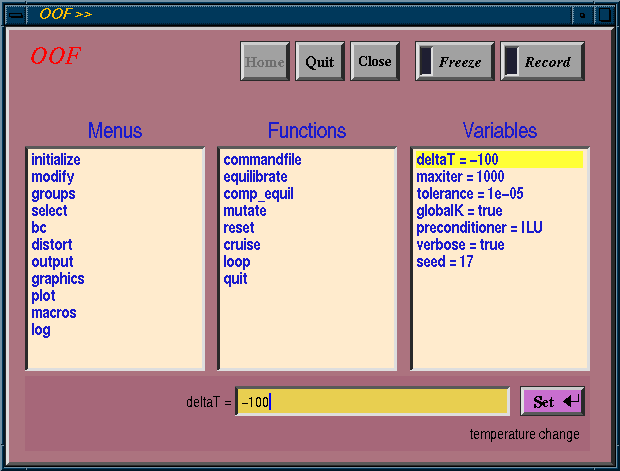 |
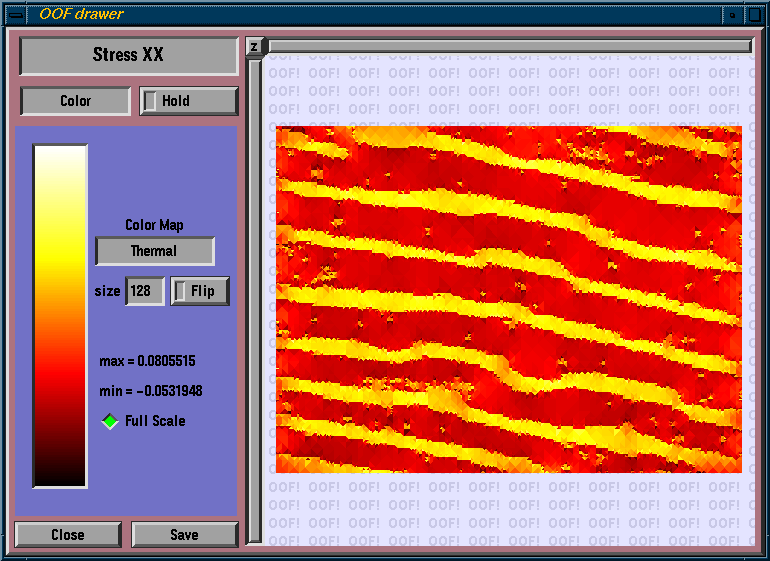 |
Subsections
Next: Menus Up: Introduction Previous: Starting OOF Contents /* Send mail to the OOF Team *//* Go to the OOF Home Page */