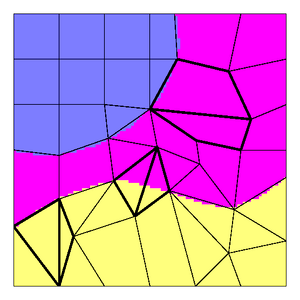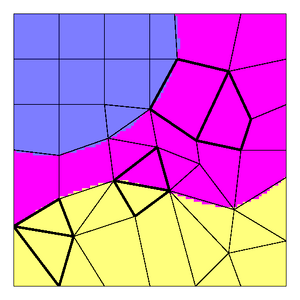OOF2: The Manual
Name
Swap Edges (SwapEdges) — Rearrange internal edges in pairs of neighboring elements.
Synopsis
SwapEdges(targets,criterion)
Details
-
Base class:
SkeletonModifier -
Parameters:
targets- Which elements to modify. Type: An object of the
SkelModTargetsclass. criterion- Acceptance criterion Type: An object of the
SkelModCriterionclass.
Description
SwpaEdges rearranges the interior Segments
of neighboring Elements to improve their shape energy
or homogeneity.
The possible rearrangements are shown in Table 6.6.
The general procedure for SwapEdges
is as follows:
-
Create a list of
Elementschosen by thetargetsparameter. To avoid any potential artifacts from the internal ordering ofElements, the list of targetElementsis shuffled. -
Loop over the target elements and start swapping edges. For each element, all of its neighboring elements are considered for swapping and temporarily will be swapped in all of the possible ways (see Table 6.6).
-
At each site the configuration of
Elementsthat best satisfies the specified criterion will be chosen and finalized. If none of the possible swap cases satisfies the given criterion, theElementwill not be processed at all.
Here's a simple example of swapping edges. Figure 6.112 shows a Skeleton that features some
element pairs (with thicker lines), which are to swap edges. The
resulting Skeleton is shown in Figure 6.113.
Two pairs (top and bottom ones) have improved their shape
energy significantly. The pair in the middle has improved
both shape
energy and homogeneity.