|
|

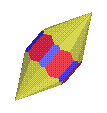 Software Archive Software Archive
Wulffman is available both as a binary file and as source.
Binaries are only available for some platforms;
more may be made available in the future. Binary
implementation uses the Qhull algorithm for hull construction
and libraries are statically linked. Source code is written in
C++, hence compiling from source requires a C++ compiler. Usage of
the source codes could allow dynamic linking.
Click the appropriate link to download the desired version of the
software. Binaries are available as compressed files; source is
available as a compressed tar file.
Wulffman version 1.0:
Wulffman version 1.2.4:
The major changes between V1.0 and V1.2 are:
- Intersection of Wulff shapes.
- Automatic calculation of surface area and volume.
- PostScript printing of "flattened" Wulff shapes.
The changes between V1.2.1 and V1.2.2 allow Wulffman to be built using
Xforms V0.86 and V0.88.
The only change between V1.2.2 and V1.2.3 is to allow the use of Miller
indices when specifying facet orientations. You can now triple-toggle
between [XYZ] for cartesian coordinates, [UVW] for unit cell coordinates, and
[HKL] for Miller indices.
1.2.4 made some changes to help in compiling under Linux systems, and
fixed two small bugs.
1.2.5 fixes one bug that lets it compile with gcc: source only.
1.2.5p1 patched the source tree to simplify building on gcc4 compilers on more recent Linux distros.
- Binary distribution
- SGI (V1.2.3) (Built on 6.2 using -mips2 -32, so will probably run on 5.3) (677K)
- SGI (V1.2.4) (Built on 6.5 using -mips3 -n32) (582K)
- iX86 Linux (V1.2.4) (Built under Debian 'potato', so probably depends on libc2.1) (312K)
- Alpha Linux (V1.2.4) (Built using egcs 1.1. This binary requires the shared version of XForms 0.88, since the executable crashes when linked against the archive version.) (582K)
- SunOS 4.1.3 (V1.2.2) (639k) For some reason this version seg-faults on 'quit', but otherwise it seems to work.
- IBM AIX 3.2 (V1.2.2) (537k) (Courtesy of Steve Roseman at Lehigh). Requires the AIX C++ library, but not the forms or qhull libraries.
- Apple Mac OSX (V1.2.4) (243k) (Courtesy of Craig Carter). Requires no special libraries.
- Source Code for v1.2.5:
wulffman_1.2.5_src.tar.Z (336K)
-
Patched source code, v1.2.5p1:
wulffman_1.2.5p1_src.tar.Z (361K)
-
As of July 2020, some additional patches for better compatibility
with newer compilers have been applied. The code is here:
wulffman_1.2.5p2_src.tbz (174K).
In order to run Wulffman , several pieces of software should be
installed on your system. Below is a checklist of the software packages
needed. Any optional software packages are indicated as such.
- Geomview: 3-D visualization package
- Xforms: The X form library used in Wulffman
- Qhull: Convex hull construction routines (optional,
but highly recommended)
- Wulffman: Actual source or binary code for Wulffman
The installation for each of these packages is detailed below.
The user is referred to the relevant section of the
Geomview web site for installation and downloading instructions
for Geomview.
XForms 1.0 was released under LGPL, but is difficult to find on the WWW, so
for your convenience: libforms1_1.0.tar.gz
If you don't like source, you can try to
download the Xforms library in binary format for the platform of
interest from the Xforms web site
. Uncompress and extract the Xforms archive and follow the
instructions in README.txt for installation.
NOTE: You
must use version 0.81 with Wulffman V1.0: v0.86 and later will not work!
0.81 doesn't appear to be available for download any more, so unless you
have a copy stashed somewhere, you'll have to use a newer version of Wulffman.
For Wulffman V1.2.2+, any version of XForms (0.81, 0.86, 0.88, or 1.0) should work.
Qhull is a service routine used by Wulffman to
build the convex hull of facets, and hence the Wulff shape. The
algorithm used by Qhull has proven highly efficient, and unless the
user wishes to hack the Wulffman source and provide a convex hull
algorithm that is more efficient than the current implementation (slow
compared to qhull), installing Qhull is highly recommended. Qhull
instllation instructions can be found at the Qhull web site.
Wulffman is available in binary distribution for several platforms
(see Versions ) or in source form. If your
platform corresponds to one of those available in binary distribution,
it is recommended that you directly install the binaries. If your
platform is not supported, you should download the source and
follow the source installation instructions. Any text preceded by a
'%' or in italics corresponds to commands types on the UNIX command
line.
- Installation of Binary Distribution:
- Download the binary distribution for your platform
- Uncompress the Binary:
% uncompress archive_name
- Install Wulffman as a
Module to Geomview
- Installation from source codes: (requires C and C++ compilers)
- Download source code
- Extract the source archive:
% zcat wulffman_source.tar.Z | tar xvf -
% cd wulffman
- Modify Makefile to reflect library locations,
platform-specific compiler flags, ...
- Compile Codes:
% make depend
% make wulffman
- Install Wulffman as a
Module to Geomview
Center for Theoretical and Computational Materials Science, NIST
Questions or comments:
[email protected]
|
|
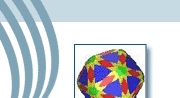

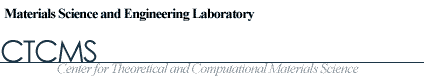


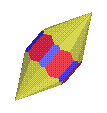 Software Archive
Software Archive