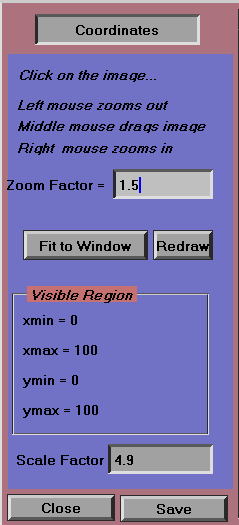OOF: Finite Element Analysis of Microstructures
Coordinates Dashboard
Synopsis
The Coordinates dashboard controls what part of the image is visible. Clicking on the image with the left mouse button zooms out, keeping the point under the center of the mouse cursor fixed. Clicking with the right button zooms in, also keeping the point under the mouse fixed. Clicking and dragging with the middle mouse button moves the image.
Dashboard Components
- Zoom Factor
-
The user can set this value to control the magnification or de-magnification from a right or left click on the z (in all dashboards) or on the image (in the Coordinates dashboard).
- Fit to Window
-
Accommodate, to the greatest possible extent, the image whilst sustaining complete visibility.
- Redraw
- Visible Region
-
The coordinates of the edges of the graphics subwindow, in the coordinate system of the image.
- Scale Factor
-
The value of the accumulated zooms. This value can also be approximately specified manually. Because the image and the number of pixels used to display it are both integer, some rounding necessarily occurs.