OOF2: The Manual
Name
SkeletonQuality (SkeletonQualityDisplay) — Color each element according to its effective energy.
Synopsis
SkeletonQualityDisplay(alpha,colormap,min,max)
Details
-
Base class:
DisplayMethod -
Parameters:
alpha- alpha controls the relative importance of element shape and homogeneity. alpha=0 emphasizes shape and ignores homogeneity. alpha=1 emphasizes homogeneity and ignores shape. Type: A real number in the range [0, 1].
colormap- color scheme Type: An object of the
ColorMapclass. min- lowest energy to display, or 'automatic' Type: An integer, a real number, or the string 'automatic'.
max- highest energy to display, or 'automatic' Type: An integer, a real number, or the string 'automatic'.
Description
SkeletonQualityDisplay fills each Skeleton
Element with a single color, determined by the effective energy of the
Element.
The alpha parameter controls the relative
importance of shape and
homogeneity
when computing the energy.
The colormap argument governs the translation
from scalar values to colors.
min and max determine the
range of energies to display. They should be real numbers between
0 and 1, or the special object automatic.
If they're set to automatic, the limits
will be determined by the extremes of the data.
Figure 6.97. The Skeleton Quality Display
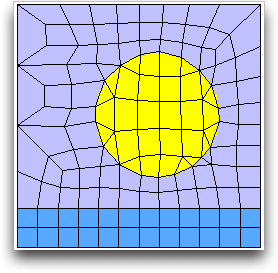
A Skeleton for a Microstructure with three types of pixels.
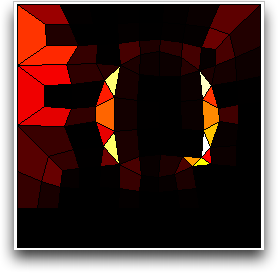
The Skeleton as displayed with
SkeletonQuality with
alpha=0 and the ThermalMap
colormap. The poorly shaped Elements are
brighter.
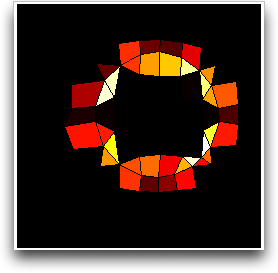
The same display, with alpha=1,
highlighting the inhomogeneous Elements.



