OOF2: The Manual
Name
OOF.Image.Modify.MedianFilter — Reduce noice by replacing each pixel color with its median over a local region.
Synopsis
OOF.Image.Modify.MedianFilter(image,radius)
Details
- Parent Menu: OOF.Image.Modify
-
Callback: function
doImageModin moduleooflib.image.imagemodifier -
Parameters:
image- Type: The path to an existing
Imageobject. radius- Radius of the filter. Type: A real number.
Description
Apply a median filter to an Image. This replaces the red,
green, and blue components of each pixel with the median values of
those components in a circle of radius r
centered on the pixel. The result is an image with less noise
than the original. The given radius is in
units of the pixel size. If radius=0, then an
optimal radius will be chosen automatically.
This routine comes from the ImageMagick library.
Figure 6.35. Applying a Median Filter to an Image
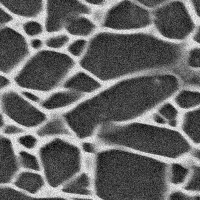
A micrograph of Si3N4 (courtesy of C.-H. Hsueh), with noise added.
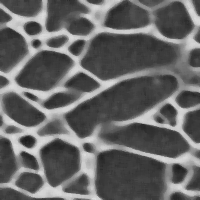
The result of applying Median with
radius=0.



