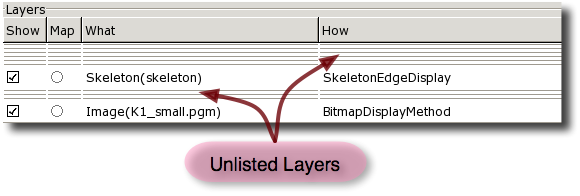OOF2: The Manual
Name
OOF.Graphics_n.Settings.List_All_Layers — List all graphics layers, even predefined ones.
Synopsis
OOF.Graphics_n.Settings.List_All_Layers(boolean)
Details
- Parent Menu: OOF.Graphics_n.Settings
-
Callback: function
GhostGfxWindow.toggleListAllin moduleooflib.common.IO.ghostgfxwindow -
Parameters:
boolean-
A boolean value,
0(false) or1(true). This is not a keyword parameter (just enter '0' or '1', not 'boolean=1').
Description
The Layer list
in the Graphics window
usually only shows the primary Layers: those that show Images,
Skeletons, and Meshes. It does not show the predefined
Layers for pixel
selections, Skeleton
selections, Active
Areas, etc.
In order to modify (or
delete) the
predefined layers in the GUI, it's necessary first to select
them. In order to select them, it's necessary to turn on
List_All_Layers.
List_All_Layers has no effect in scripts or in text mode. In GUI mode, unlisted layers are indicated by thin horizontal lines in the layer list, as shown in Figure 6.10.